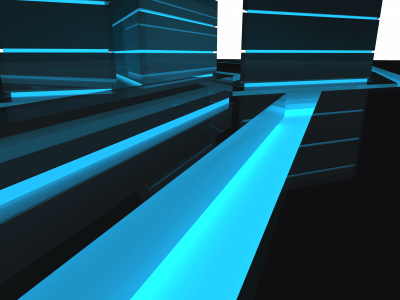Dev Blog
Configure Project Skip this part if you know how to do this
First of all, we need to install addendum, by using following
command
composer require maslosoft/addendum
Then configure autoloading for our our project, by adding psr-4 autoloader configuration to composer.json:
{
"require": {
"maslosoft/addendum": "^5.0"
},
"autoload": {
"psr-4": {
"Maslosoft\\Guides\\Addendum\\": "src"
}
}
}
Now run composer install, to generate autoloading.
Now we have set up base for our project. There still need to be
added runtime folder with write permissions for user
invoking php scripts - either command line user or web server
user when used in browser. Addendum will try to create it.
Let's configure Addendum engine itself. We will create additional
bootstrap.php with basic addendum setup - we add
annotations namespace with EmbeDi dependency injection -
and autoloader require instruction.
Recommended way is to define constant with namespace value in one
of annotations, and then use that constant. Resulting bootstrap
file:
<?php
use Maslosoft\Addendum\Addendum;
use Maslosoft\EmbeDi\Adapters\ArrayAdapter;
use Maslosoft\EmbeDi\EmbeDi;
use Maslosoft\Guides\Addendum\Annotations\KindAnnotation;
require __DIR__ . '/vendor/autoload.php';
$config = [
'addendum' => [
// Addendum main class
'class' => Addendum::class,
// Check for modifications
'checkMTime' => true,
// Namespaces of our annotations
'namespaces' => [
KindAnnotation::Ns
]
]
];
EmbeDi::fly()->addAdapter(new ArrayAdapter($config));
Creating annotation class read
from begining to learn about
configuration
Having addendum configured, let's create annotation class. This
will allow us to use @ notation on our project
classes. As each annotation is in fact class, which has some
simple logic to set up metadata container. This container will be
used to obtain values configured by annotations. Please not that
this values might be different than raw values on @
notations. As value returned by meta container is solely
dependent on values set by annotation definition.
This way, we have opportunity to set initial logic in annotation,
thus having already prepared and cached values returned by
metadata container. To obtain access to container for currently
process class, there getEntity is method in
annotation. This returns container instance, which can be
configured with any property required.
It is recommended to inherit from MetaAnnotation, as
it's prepared to work with built-in metadata container:
<?php
namespace Maslosoft\Guides\Addendum\Annotations;
use Maslosoft\Addendum\Collections\MetaAnnotation;
class KindAnnotation extends MetaAnnotation
{
const Ns = __NAMESPACE__;
public $value = null;
public function init()
{
// Set annotation value to kind property
$this->getEntity()->kind = $this->value;
// We can also set any other properties
$this->getEntity()->hasKind = true;
}
}
As this is single value annotation, we defined
$value property, which will have value of
@Kind when placed on our model class:
<?php
namespace Maslosoft\Guides\Addendum\Models;
use Maslosoft\Addendum\Interfaces\AnnotatedInterface;
use Maslosoft\Guides\Addendum\Interfaces\EquipmentTypes;
/**
* @Kind(EquipmentTypes::Playable)
* @see EquipmentTypes
* @author Piotr Maselkowski <pmaselkowski at gmail.com>
*/
class Instrument implements AnnotatedInterface
{
}
Above annotation value uses constant defined in
EquipmentTypes interface. It is defined at class
declaration, so it will be available on metadata of type. To
check if it's working properly, try to get this value:
<?php
require 'bootstrap.php';
use Maslosoft\Addendum\Collections\Meta;
use Maslosoft\Guides\Addendum\Models\Instrument;
$meta = Meta::create(Instrument::class)->type();
echo $meta->kind . PHP_EOL;
echo $meta->hasKind . PHP_EOL;
This should display values defined by @Kind
annotation class, in this case playable and
hasKind. See
this repository first annotation in Maslosoft Addendum
example.