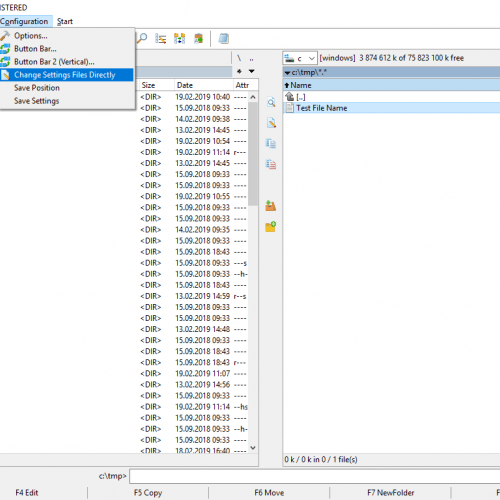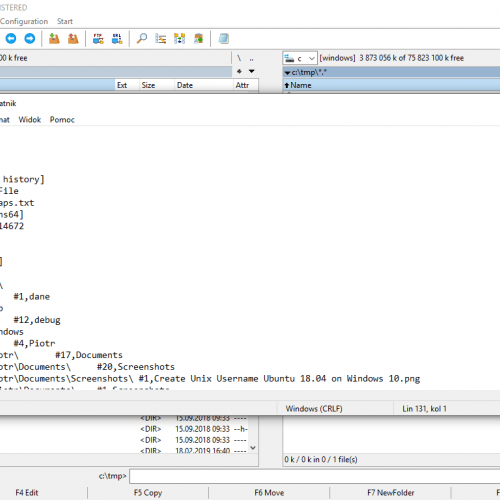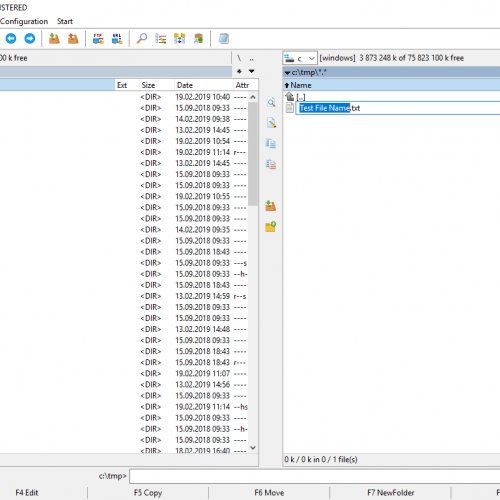Dev Blog
Total Commander is great file manager, however renaming files is annoying requiring slow double click. The fix for this issue is to create shortcut.
- From top menu navigate to Configuration > Change Settings Directly
- Ensure that opened file is wincmd.ini
- Search for
[shortcuts]in this file
If you have [shortcuts] part
then add F2=1002 in next line to have
something like the following:
[shortcuts] F2=1002
If you don't have [shortcuts] part in configuration file just add the above snipped to the end of file.
Restart Total Commander - from now on, pressing F2 will trigger in-place rename.
Screenshots
See also instructions on screenshots if you prefer to: