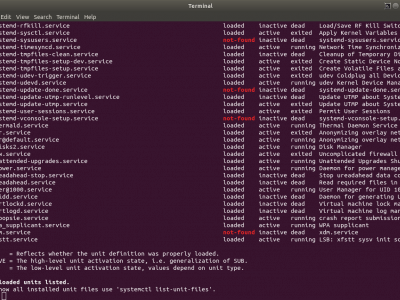How to expand ext4 filesystem to fill partition with command line on ubuntu?
When resizing partition, the filesystem need to be resized too.
This can be done online, without even unmounting. The command to
expand partition is resize2fs and be default it will
fill all available space. Only device name is required as
parameter:
Example:
sudo resize2fs /dev/sdb
Example output:
resize2fs 1.44.1 (24-Mar-2018) Filesystem at /dev/sdb is mounted on /var; on-line resizing required old_desc_blocks = 1, new_desc_blocks = 1 The filesystem on /dev/sdb is now 3145728 (4k) blocks long.
This will result in filesystem grow:
[localhost:~]$ df -h Filesystem Size Used Avail Use% Mounted on /dev/sdb 9,8G 8,9G 350M 97% /test
After applying command:
[localhost:~]$ df -h
Filesystem Size Used Avail Use% Mounted on /dev/sdb 12G 8,9G 2,3G 81% /test