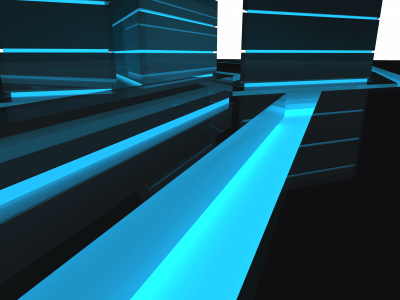How to set NGINX max post size?
Configuration file containing this setting is usually located
/etc/nginx/nginx.conf, however check your particular
system for details. To change maximum post size, we need to
adjust client_max_body_size value, which
should be in http block.
This parameter can be specified with suffixes like M
for megabytes or G gigabytes.
Example setting of client_max_body_size:
This directive can be added to nginx.conf:
http {
# Other Settings...
client_max_body_size 800M;
# Other Settings...
}
Adding upload directive to separate conf file
This directive can also be added in conf.d folder,
so that system updates will not conflict with modified
nginx.conf. In such case, we can save file as
/etc/nginx/conf.d/uploads.conf and it will be
automatically included in server configuration. Name is not
really important here, it just need to end with
.conf. When using separate file, the wrapping http
part must be omitted, as it will be included in http block, the
file should only contain upload size directive:
client_max_body_size 800M;
Check also how to set upload size in PHP