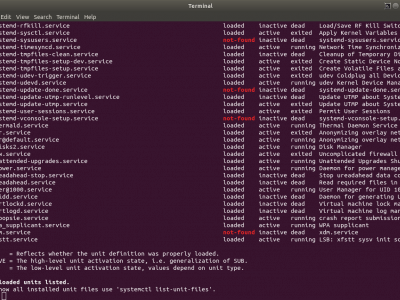How to check if service is running with CRON job?
bash cron services job service
Sometimes might happen that service will stop for some reason. It
is good for server to react on this situation. In this article
script ran by a CRON job will try to restart service if it is not
running. Bash script will check for status code of command
systemctl is-active
<servicename> and will try to start this
service again. Note, that to start service this script must be
run by root user.
Script for checking of service availability:
#!/bin/bash
service=$@
/bin/systemctl -q is-active "$service.service"
status=$?
if [ "$status" == 0 ]; then
echo "OK"
else
/bin/systemctl start "$service.service"
fi
watch-service and place in our home dir's
bin directory.
Note that this script requires absolute path to
systemctl command to run properly via CRON job.
Example of using script to check for mongod service
Command below will check is mongod service is
running. When service is available it will output "OK", if
not it will try to start mongod again.
sudo watch-service mongod
Example of adding service watch to CRON job
In this example script will check for mongod and
elasticsearch services every minute.
To install it as a CRON job add it to root's crontab with
command sudo crontab -e and add following
lines, setting up path to script to where You have stored it:
# Ensure service are running * * * * * /home/peter/bin/watch-service elasticsearch > /dev/null * * * * * /home/peter/bin/watch-service mongod > /dev/null
There is also output redirection to /dev/null to
avoid mailing root that service is OK. See also this project to output
services statuses to browser.