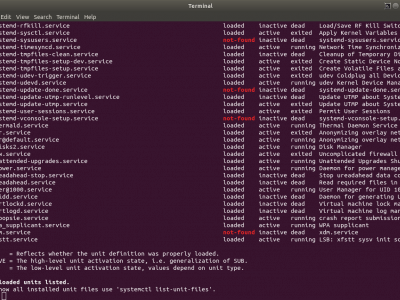How to list manually installed (added) packages in Ubuntu
Sometimes it might be very handy to list all packages that were
manually installed with apt, so these
could be installed on other machine, or just to see what was
installed in the past manually. This means without
dependencies, which should be resolved by
apt and without packages that
came with initial distro installation. This means
that the lists contains only packages installed after initial
setup.
I can't recall from where I've found following snippet, but it does the job done:
comm -23 <(apt-mark showmanual | sort -u) <(gzip -dc /var/log/installer/initial-status.gz | sed -n 's/^Package: //p' | sort -u)
Please note that sometimes initial-status.gz is
not present in the system, currently there is no solution for
this issue