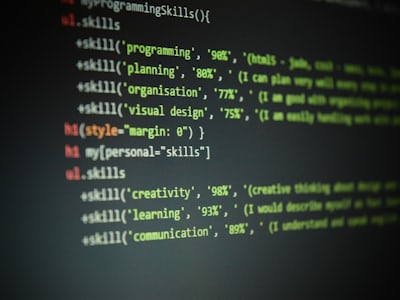Dev Blog
contenteditable
attribute.This approach has advantage of having visual HTML right away editable. When running in-browser acceptance tests, it is required to fill-in those values too. This can be done with
Facebook WebDriver package, included in
main codeception package.
Using sendKeys
To allow writing into arbitrary element, or make it react on key
events, WebDriver exposes sendKeys
method which will send keystrokes like if it were typed on
keyboard. Recommended way to add this functionality is to add
methods to codeception's generated AcceptanceTester
class, which can be found in tests/_support folder.
To get instance of WebDriver, there is a method of
AcceptanceTester to execute action in Selenium via
WebDriver, taking as argument callable, which will
have passed WebDriver instance as a parameter.
Resulting code is pretty simple, but possibly not obvious.
Type Text method
Example code to send arbitrary text to active element. See class generated in tests/_support:
<?php
class AcceptanceTester extends Actor
{
use AcceptanceTesterActions;
public function type($text)
{
$I = $this;
$I->executeInSelenium(function(RemoteWebDriver $webDriver)use($text)
{
$webDriver->getKeyboard()->sendKeys($text);
});
}
}
Using in tests
Now having this method we can send keys to active element. To
activate element, simply execute click on it and
then call type:
<?php
use AcceptanceTester;
class MyCest
{
public function tryToWrite(AcceptanceTester $I)
{
$I->click('#myEditableElement');
$I->type('Input Text');
}
}
Clearing text
Using this method, it is possible to write text, but if there is
already text in it, it will be appended. To clear text, we will
use again a WebDriver, but this time it's sub object
Action, which allows fine grained keyboard
interaction. Action methods allows us to control
whether key is pressed or released. First we define keys
sequence, when sequence is finished, we call perform
method to send it to browser. It has fluid interface, so method
chaining can be used.
To mimic real user interaction, we will select all with
ctrl+a keyboard shortcut and then press delete
key.
A new method will be added to AcceptanceTester:
<?php
public function clearText()
{
$I = $this;
$I->executeInSelenium(function(RemoteWebDriver $webDriver)use($I)
{
$action = $webDriver->action();
$action->keyDown(null, WebDriverKeys::CONTROL)
->keyDown(null, 'a')
->keyUp(null, 'a')
->keyUp(null, WebDriverKeys::CONTROL)
->keyUp(null, WebDriverKeys::DELETE)
->keyDown(null, WebDriverKeys::DELETE)
->perform();
});
}
Clearing text in tests
To ensure that input is empty before we send keys, clear it first:
<?php
use AcceptanceTester;
class MyCest
{
public function tryToWrite(AcceptanceTester $I)
{
$I->click('#myEditableElement');
$I->clearText();
$I->type('Input Text');
}
}