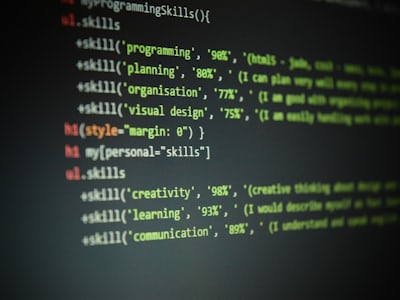Dev Blog
There are cases, there User Interface state might depend on various factors. Or in our tests there might be case where button can be toggled or might get activated by remote action.
The first solution one might think of is to conditionally invoke action on element. Depending whether it is visible or not.
Using Facebook WebDriver to find element
Testing with $I->seeElement would result in test
fail, not what we want. It turned out
that RemoteWebDriver class is capable of
finding element, however it will throw exception anyway if
element is not found.
The RemoteWebDriver method
findElement takes as an
argument WebDriverBy instance and
returns RemoteWebElement if element is found.
The WebDriverBy class has static factory
methods which will find element by selector, id, xpath etc.
Adding haveVisible method
The best way to implement visibility checking feature is to add
it to AcceptanceTester class in
tests/_support folder. For the sake of simplicity we
will use finding by selector only,
with WebDriverBy::cssSelector function.
The resulting code might be implemented as following:
<?php
class AcceptanceTester extends Actor
{
use AcceptanceTesterActions; public function haveVisible($element) { $I = $this; $value = false; $I->executeInSelenium(function(RemoteWebDriver $webDriver)use($element, &$value) { try { $element = $webDriver->findElement(WebDriverBy::cssSelector($element)); $value = $element instanceof RemoteWebElement; } catch (Exception $e) { // Swallow exception silently } }); return $value; } }
Using in tests
The haveVisible method return boolean
value, so should be used to conditionally call something:
<?php
use AcceptanceTester;
class MyCest
{
public function tryToCreateNewPage(AcceptanceTester $I)
{
if(!$I->haveVisible('#editor'); { $I->click('Enable Editing');
$I->see('Edit Mode Enabled'); }
$I->click('Save'); // More commands...
}
}