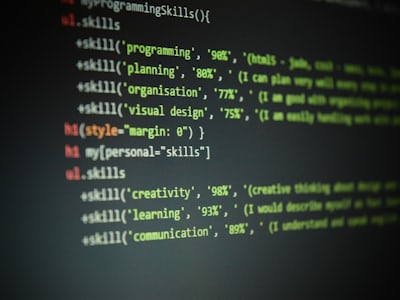Dev Blog
In one of
projects, I have acceptance test for testing if user can be
removed. The test was from some time failing. There is a helper
method to select grid view action via xpath query.
That was a first suspect, so that something in grid view has
changed, so that the query was no longer valid. The query was a
bit risky, so the new
grid view component have added data-id attribute
for each row for easier selection.
With new data-id attribute it could as well be
queried with CSS selectors. So I have tried selector with both
jQuery and document.querySelectorAll.
Both returning proper element. Resulting in selector more obvious
then previous xpath one:
document.querySelectorAll('tr[data-id="59c16cd0a3d24b725b6171a8"] a[data-bind*="app.module.uac.user.trash"]')
Executing acceptance tests however yield element not visible error. And there the troubles started. Back to console for testing - works fine. However when executed from test runner - it failed.
Resize Window
After looking at test failed screenshot... Well, the element was
on screen, but because the test browser window was narrower than
developing one, test failed. The fix for this issue was to resize
window before tests. I've made it
on AcceptanceTester class, so it was for
sure executed:
class MyAcceptanceTester extends AcceptanceTester
{
public function __construct($scenario)
{
parent::__construct($scenario);
$this->resizeWindow(1900, 1000);
}
}