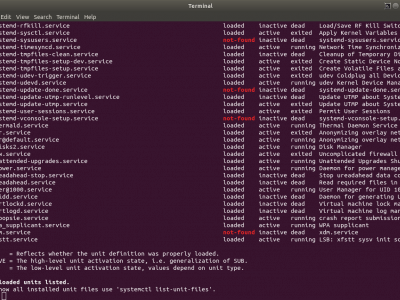How to disable animations in Ubuntu 17.10 or 18.04?
While animations are nice and eye-catchy, after awhile they might be annoying. To disable animations first install Gnome Tweak Tool:
sudo apt install gnome-tweak-tool
Then launch tool either from command line by
running gnome-tweak-tool or by using dash and
searching for Tweak.
On the first tab Appearance there is a toggle switch Animations. That's it!