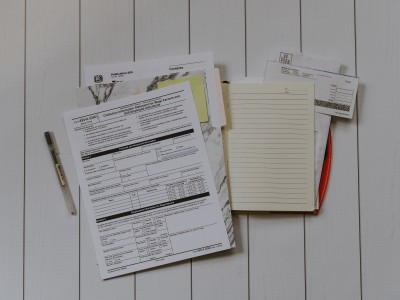How to remove array element in JavaScript?
Removing array element is done with
splice method, same as for inserting
elements. To remove element, we need to know it's index - the
position at which it is placed in array. Index starts from zero,
and subsequent elements are integer numbers. We can obtain index
by value using
indexOf
Getting Element Index
var x = [111, 222, 333]; var idx = x.indexOf(222); // idx is now 1
Please note, that when having several same values
indexOf will return first index found. If element is
not found, the
indexOf method will return -1.
Removing Element with Splice
Splice takes index as a first argument and number of elements as
a second one. The index argument will indicates the index at
which operation (in this case removing) will begin. The second
argument - number of elements - indicates how many elements to
remove. In summary, to remove second element, we need to call
splice with index of one - as indexes are started at
zero - and number of elements being one too.
var x = [111, 222, 333]; var idx = x.indexOf(222); // returns 1 x.splice(idx, 1); // return [222] // x is now [111,333]
The method returns array of removed elements. In our example we discard result.