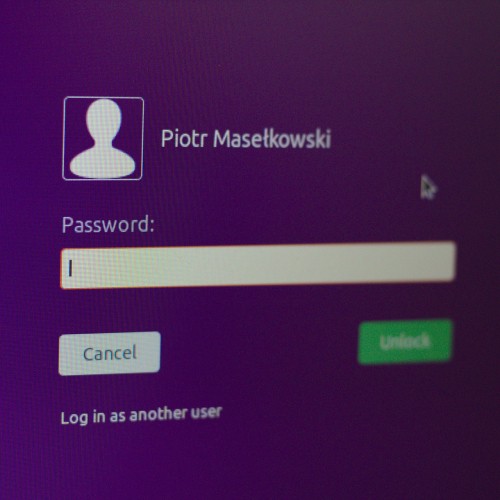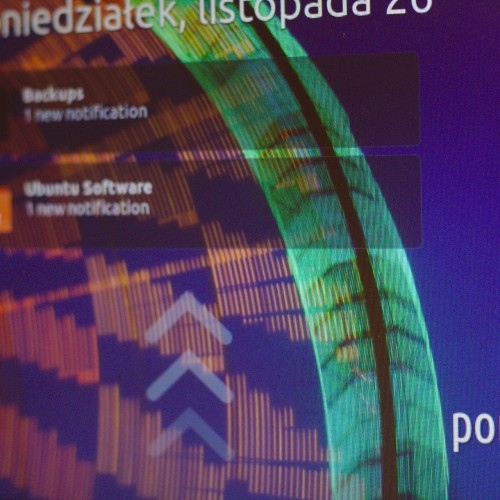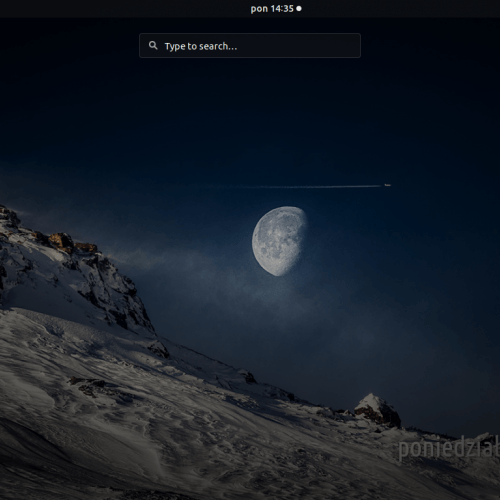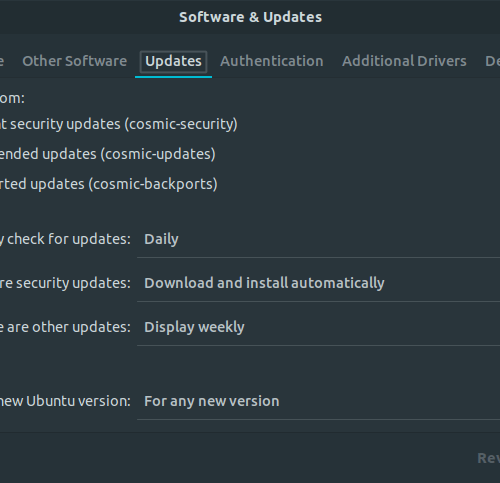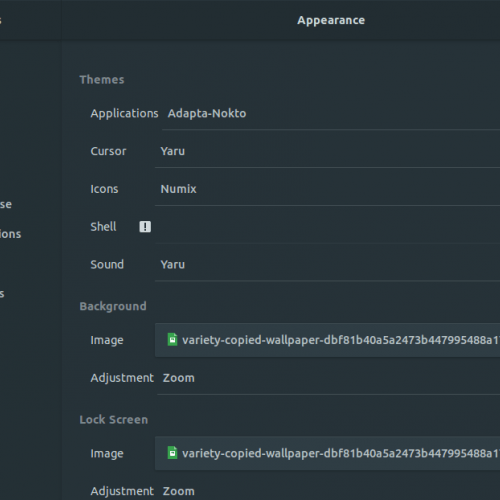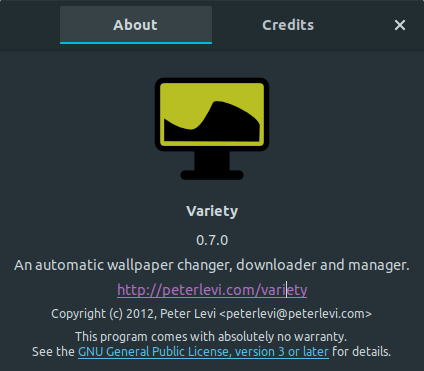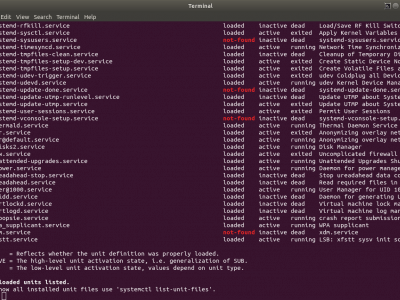Dev Blog
Performing upgrade
The Ubuntu 18.10 release is short term supported release, meaning that it will receive updates for nine months until 19.04 version. To upgrade in graphical mode open Software & Updates application, navigate to Updates tab and in the Notify me of a new Ubuntu version menu choose For any new version. Then launch Software Updated which should propose upgrading. The rest of upgrading process is guided, and basically self explaining.
Upgrading to new release of system might result in some system
changes, software removal or in worst case make system unusable
at all. But not in the case of updating Desktop Ubuntu from 18.04
to 18.10 which ran smoothly. There were over 1000 packages
updated, very few removed - of which none were actual program,
some libraries. During update there were few questions about
modified config files for NGINX and X configuration. These could
be avoided if the configuration were placed in different
files. Even having 26 custom PPA's did not trigger any
software removal. Some PPA's were already update to cosmic
release, I've enabled them automatically in a same fashion same
as in previous post
about updating. Then ran apt update and
apt upgrade commands pair to fetch and install
latest versions from custom PPA's. Upgrading to next release does
disable PPA's, maybe at some day developers will add automatic
enabling too:)
Summary
TLDR; Update recommended
The system feels even more stable and than the 18.04 release. I've had some weird micro freezes for like every 15 minutes, possibly because of wallpaper changing? Could not figure this out. After upgrading the issue was fixed. The developers were working hard to make desktop faster, and possibly more stable, even if it is already. So there are no visual changes at all, however system feels lighter when using it. There were updated many software packages. Possibly because of using custom theme - Adapta Nokto - I've haven't noticed any significant visual changes. I would in summary call this release a performance and maintenance one.
The lock and login screen
And the most important thingtm - the lock screen now periodically displays arrow suggesting that it should be dragged:) Lock screen features current wallpaper so will look differently depending on desktop or software like Variety which rotates wallpapers. The login screen is even more simple and clean, cannot really say much about it!