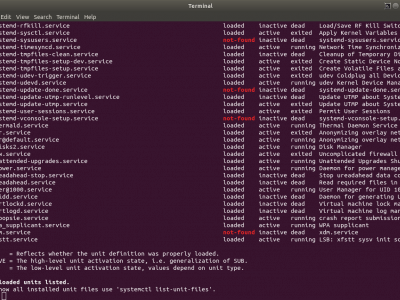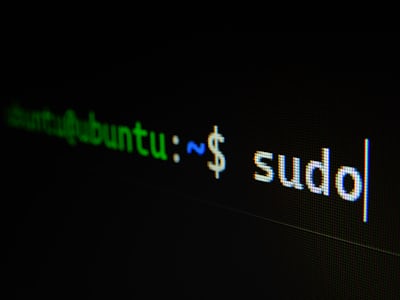How to use bash array?
bash array shell multiline line
Bash shell has syntax for arrays, values should be separated by
space and wrapped with round brackets:
Defining array in bash:
dirs=('etc' 'www')
Often arrays tend to be large, so multiline definitions are preferred. It is possible in bash to define array spanning multiple lines by just splitting lines between elements:
dirs=('upload'
'components'
'mail')
As whitespace is ignored in array definition, it can be nicely formatted so that each element can be easily commented:
dirs=(
'upload'
'components'
'mail'
)
Using array in bash (loop):
* to get all elements:
for dir in ${dirs[*]}
do
echo "$dir"
done
Above example will display etc and www
splitted by new lines.
Adding element to array
dirs+=("new")
Creating empty array
dirs=()