 Maslosoft Framework Documentation
Maslosoft Framework Documentation
Flexible Application Foundation
Quick Start
To have a new application set up with Maslosoft Components, there is a [command line][cli] tool to bootstrap it.
But first, let's install it with composer, by issuing following command:
composer require "maslosoft/df"This will download and install all dependencies. It make take some time to finish, as there are a a bit of dependencies to resolve (as of time of writing this files it is 67 packages).
Initializing New Application
NOTE: In older releases executable name is df
To initialize new application, issue msft command from vendor
directory - this is the only one time where this command will be called
from vendor folder - afterwards it will be available in document root:
vendor/bin/msft initWhile application is initialized, it is not yet built to be usable. Notice
that there are msft command in project root now available. This will
collect commands available in application. Running it now, will yield only
few commands, in fact only collect command - which we should call now:
./msft collectThis might take some time on the first run, as it will search for all
signals thorough application. After collecting commands,
calling msft should yield a lot more available commands, ie:
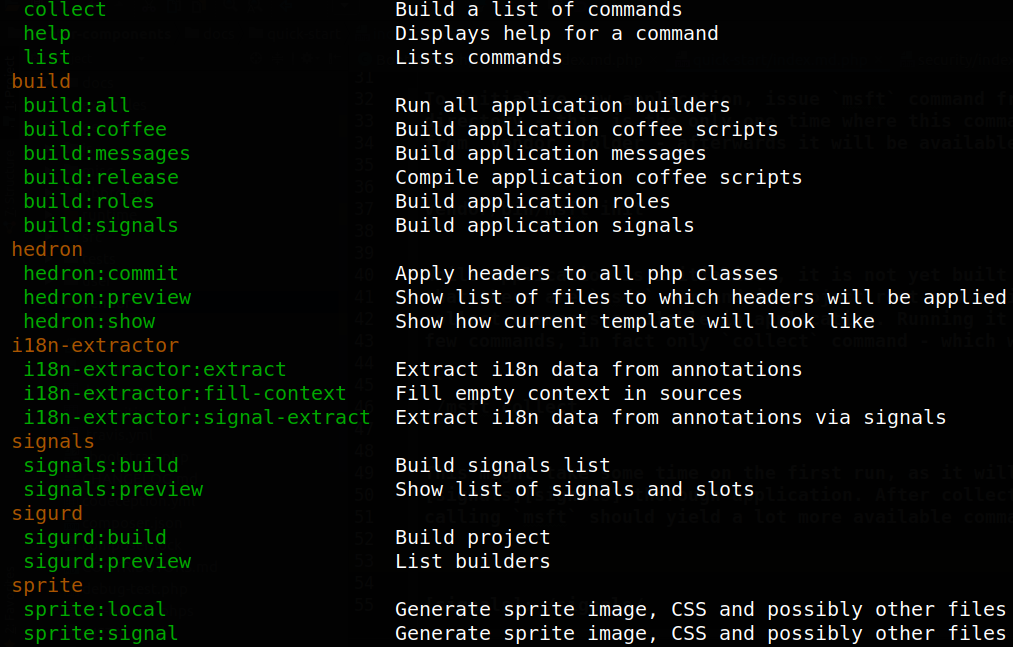
The list may vary, depending on installed components. The next step is to build application. Make sure that the sprites are generated first (to be fixed), than call:
./msft sprite:signal
./msft build:allThis will take some time, as JavaScript packages need to be downloaded,
and some files processed. When finished, point Your web server to www
directory, ensuring that any requests for non-existing files are
routed to index.php file.
Example nginx configuration:
server {
listen 80 default;
server_name example.maslosoft.com;
index index.php index.html index.jpg index.png index.gif index.ico;
root /var/www/domains/$domain/;
access_log /var/log/nginx/$domain.access.log;
location / {
try_files $uri $uri/ /index.php?$args;
}
location ~ \.php$ {
fastcgi_buffers 16 16k;
fastcgi_buffer_size 32k;
fastcgi_read_timeout 240s;
fastcgi_split_path_info ^(.+?\.php)(/.+)$;
client_max_body_size 500m;
fastcgi_param SCRIPT_FILENAME $document_root$fastcgi_script_name;
fastcgi_pass unix:/var/run/php/php7.1-fpm.sock;
fastcgi_index index.php;
include fastcgi_params;
fastcgi_param SERVER_NAME $domain;
}
}
